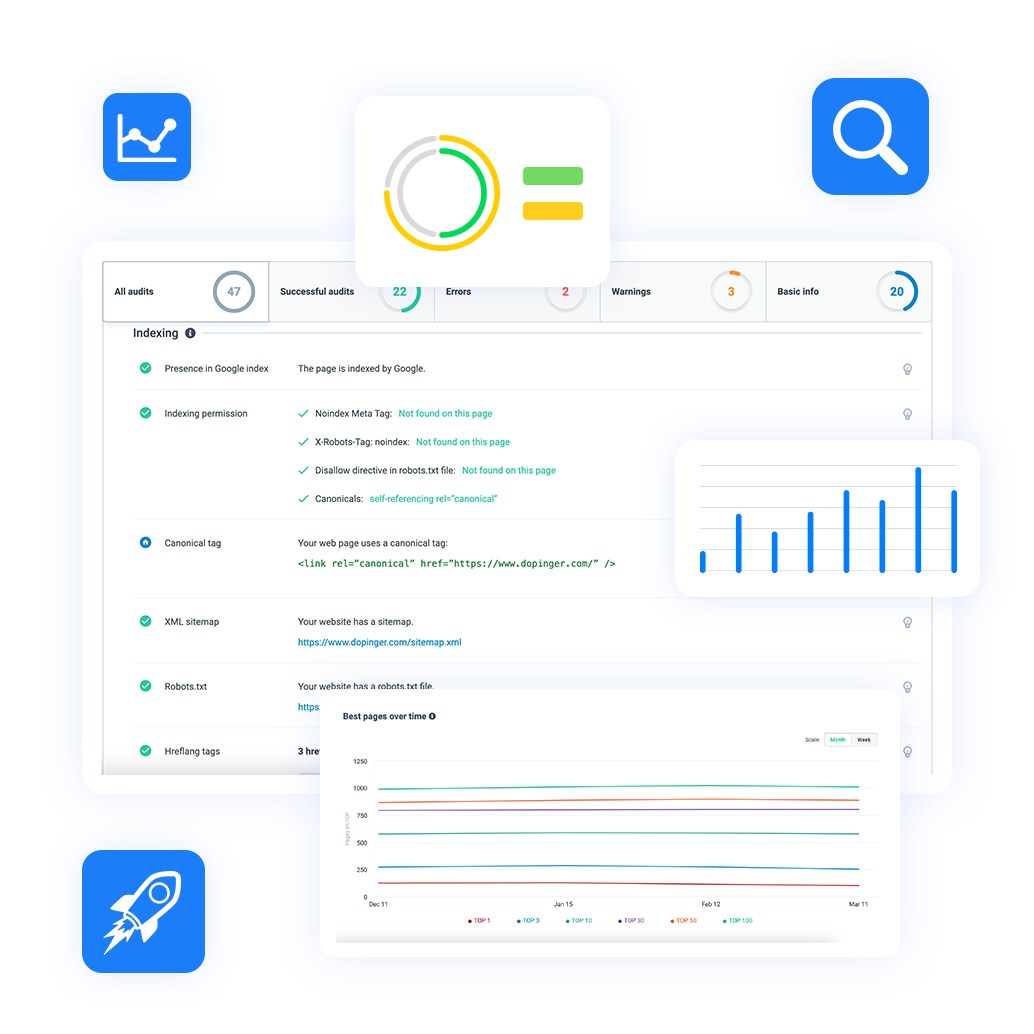Best Pages

This screen will greet you when you use it in your vehicle. They can view the keyword fragments listed in the SERP with date ranges, review them weekly with detailed graphic brackets, get a free report with the "Get Report" section, etc. It will be explained in general terms as follows.
The first field you see in the website SEO analysis tool is the top pages over time field. This section gives you an evaluation of the best performing pages and keywords on search engine results pages.
You can view the number of pages that rank first, top three, top ten, top thirty, top fifty, and top one hundred for specific keywords.
Moreover, you can do this sorting based on location. In this way, you may have the chance to follow the ranking or general ranking in a particular country on Google.
The best part of this section is that you can track page ranking performance on a monthly and weekly basis. When you do a monthly review, you can see the number of pages on a certain date each month. You also have the chance to see week-by-week changes in weekly evaluations.
When using the top pages feature, you can see your website page numbers in the organic search results as first rank, first three ranks, top 10-50 and 100 in the Comparison section. You can follow this as a summary or in diagram form if you want to examine it visually. You can use the comparison section on a monthly and weekly basis.
In the Top pages section, you can track the keywords for which a particular page was ranked on Google in the date range you selected. You can do this sorting by changing the date range. You can also filter for top rank, top 3, top 10, top 30, top 50 and top 100.
You can get your free top pages report by clicking the "Get Report" button just to the right of the Top pages section.