
What Is SEO Competitor Analysis Tool?
SEO competitor analysis tool is a professional tool that allows you to analyze your competitors optimization efforts and SERP performance on specific search engines. With this tool, you can analyze any competitor you want in terms of many metrics.
The competitor analysis tool allows you to gain insights on SEO. You can make detailed analysis on many topics such as the status of your competitors strategies, their rankings, and keyword performance.
The competitor analysis tool provides you with concrete data to improve your strategy and get ahead of your competitors. If you want to compete with your competitors, you must develop good strategies from them. To develop better strategies, you should know your competitors current SEO performance in detail. Dopinger SEO competitor analysis tool will help you for this.

How to Use SEO Competitor Analysis Tool?
SEO tools offer professional solutions for competitor analysis. You can check your competitors SEO performance just by knowing the name of their website. This tool will give you a report with analysis results in a few minutes.
Dopinger SEO competitor analysis tool usage is as follows;
- After the competitor analysis tool opens, type the competitor website you will analyze in the box and click the "Check" button.
- In the next section, select the search engine and location information from the “Search Engine” section.
- You can use the headings for detailed review from the panel on the left side of the screen.
- As you pull down the screen, you can see your opponent's performance results under various headings.
- You can also get an Excel report on your competitor's performance under any title you want.
If you want to make a new competitor analysis, you can write the name of your competitor in the "Domain Name" section at the top of the screen. Dopinger SEO competitor analysis tools allow you to analyze the SEO performance of any competitor you want for free.
What Can You Do With SEO Competitor Analysis Tool?
These tools can do SEO competitor analysis. Using our tool, you can find common keywords with your competitors. You can track the ranking performance of a certain number of Google rankings.
You can get a report of the keywords you share with your competitors. You can find a lot of data in our tool that will help you make a basic evaluation about your competitors keywords.

See Shared Keywords with Competitors
The most important point when doing SEO competitor analysis is the list of common keywords between your website and your competitor's website.
Your competitors operating in your industry will definitely list similar keywords to yours. You can see your performance against your competitors on these keywords.You can see the keywords shared by the website you entered and the most important competitors. With the Top 1-10-30-50-100 filtering, you can see the keywords shared in a table and sequentially.
In the table, each opponent is shown in a specific color. You can follow the change in the number of keywords shared by competitors for each day within certain date ranges. With the table, you can compare all competitors on a single screen and monitor the change.
You can also see the keywords shared with competitors in order. Here the number in a certain weekly interval and the number in the next week are given. The number of shared keyword increases is given in green above the next week number. The number of shared keyword drops is given in red. In this way, you can follow the change in the number of keyword shares for a competitor on a weekly basis.
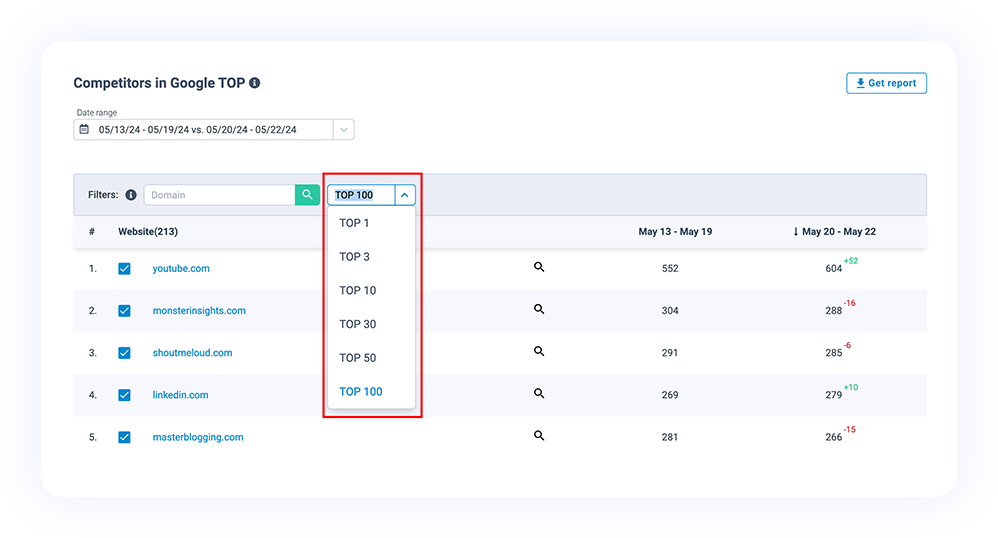
Filter by Google Rankings
In the Filter by Google Ranking section, you can filter according to your competitors in Google results. In this section, your competitors are listed according to their ranking status on Google. You will not see the website you reviewed in the rankings. However, you will be able to examine all your competitors.
First of all, the rank of the rival site and the site name are written in the list. If you click on the search icon, you can see your competitor's keywords and rankings in the top 100 on Google. On the one hand, you will see the number of keywords ranking weekly for each competitor on a specific date. In the rightmost section next to it, you will see the number of common keywords for the next week.
On the far right side, you can see a green plus sign and a number at the top. This refers to the number of common keywords increasing from the first week to the second week. The red minus sign and number you see here indicate the number of common keywords that decreased in the second week.
If you click on the competitor website in this section, it will direct you directly to the relevant competitor's website. This feature allows you to examine the Google SERP performance of your website and your competitors in detail. At the top of the section is the Filters section. You can examine only the competitor you want by typing in the domain name section. You can examine any number of opponents you want by selecting the ball 1-3-10-30-50-100 on the side.
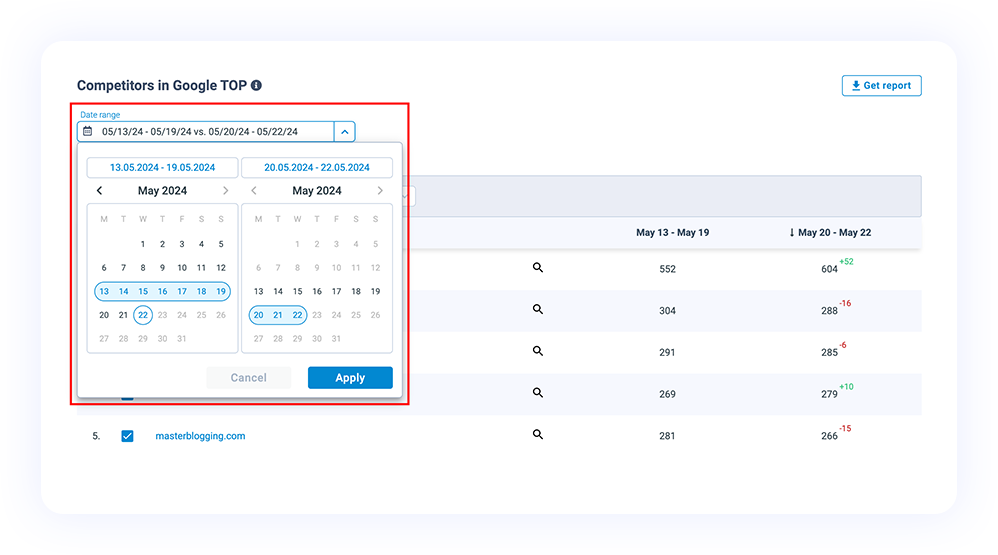
Compare Shared Keywords by Date
Dopinger competitor analysis tools allow you to compare many features in terms of SEO. First of all, you can make comparisons between your keywords that you have in common with your competitors according to date ranges.
If you look at the top of the “Filters” section in the analysis tool, you will see the “Date” tab. You can choose the date you want from this section. You can make a comparison in terms of the number of common keywords between the date range you selected and the current date. Here you can see whether the number of common keywords has increased or not.
If you want to make a more detailed review, you should click on the "Show Positions" button. If you click on this section, a new page will open where you can examine all the words in the first place in more detail. On the page that opens, you have the opportunity to make a more detailed analysis of the keywords. You can examine common words in more detail here.
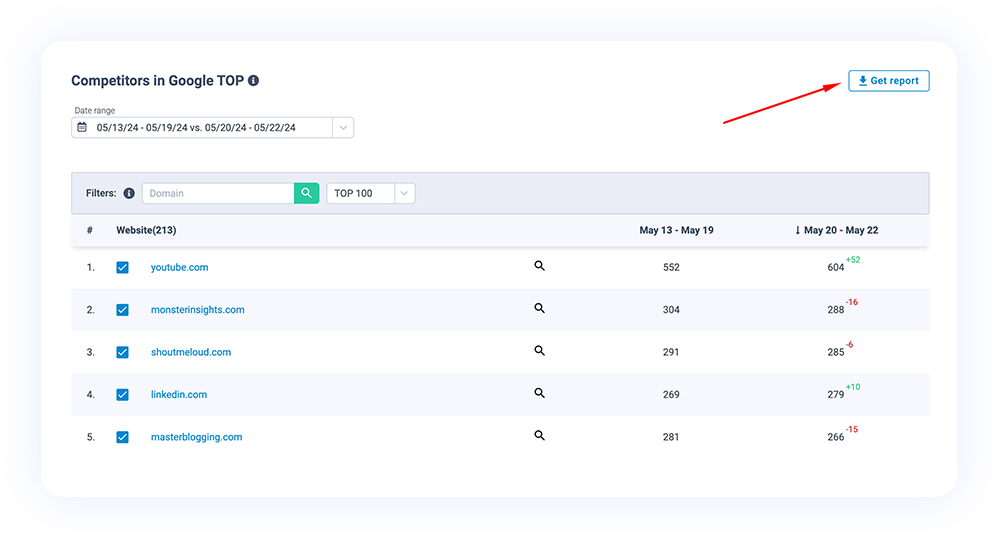
Get Report of Keywords Shared with Competitors
SEO competitive analysis tool allows you to make a detailed analysis between your website and competitor websites in terms of keywords. You can compare your common keywords with more than one competitor. In this way, you can have a prediction about the success of SEO efforts for your website.
With Dopinger competitor analysis tool, you can get the report of all the analyzes made in terms of SEO. In the rankings section, you will see the "Get Report" button at the top right. When you click here, report options will appear on the screen.
You can download the names of your competitors with common keywords as CSV or TXT. This is a simple report that just gives you competitor names. If you would like to get a more detailed report, you can download a full report in PDF or CSV format, which includes many elements such as common keywords and domain names.
If you want to download a full report, you must be a member of the system. The membership process is free. You can complete the membership steps immediately without creating a burden on your budget and easily download the full report in the format you want.
If you are looking for a competitive SEO analysis tool, Dopinger offers you a professional one. With this tool, you can compare your common keywords with your competitors in the search engine you want. Moreover, doing the entire analysis and getting the report is free.
Other Free Dopinger SEO Tools
Dopinger offers free SEO tools to analyze your websites and create strategies to increase their performance. Here are the tools that we offer that can give a boost to your websites:
SEO Competitor Analysis Tool F.A.Q.
Click the questions to see frequently asked questions and their answers.
Is SEO Competitor Analysis Tool Free?
What Can I Measure with the SEO Competitor Analysis Tool?
Can I Save Competitor Analysis Tool Results?
Do I Need to Provide Special Information for Competitor Analysis?
Is It Safe to Use SEO Competitive Analysis Tool?
When Will Competitor Analysis Tool Results Be Available?






