Target Audience Analysis
Google Ads provides users with the data it possesses for audience targeting. In this way, you can determine the target audience of your ad campaign based on detailed demographic criteria such as age and gender. Additionally, you can exclude audiences you don't want to be included in your target audience based on age, gender, interests, and other data. This way, the ads you post are only displayed to your target audience, created according to the criteria you set. Thus, you don’t waste your resources and can optimize your ad budget. Target audience analysis includes keyword research as well. By defining your target audience and learning more about their needs, you can identify keywords they use while searching for what they need. Dopinger helps with both analyzing your target audience and their needs as well as researching the keyword your potential audience is looking for.
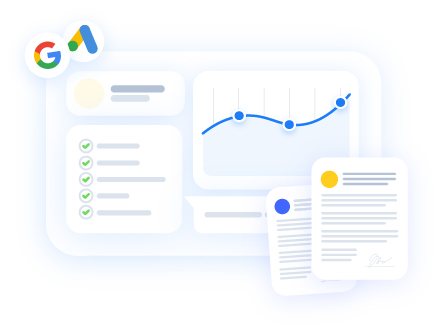



Testimonials
Özgür Gülbudak
Founder of Kumashome
"We are always looking for innovative solutions to offer our customers the best quality fabrics. Therefore, by collaborating with Dopinger, we can closely follow the developments in the field of digital transformation and take quick actions. Dopinger; With its professional, innovative, and solution-oriented approach, it has met all our expectations by increasing the authority of our website and providing the services they promised us within the scope of SEO consulting..."
Onur Şensabah
Sales and Business Development Director
"...Particularly in the fields of Digital Transformation, Open Banking and Artificial Intelligence, it has been a stakeholder in our success by looking at our optimization processes and our brand as their own value. Its experienced team has always given us the feeling that we are in the right place for SEO. As the NetBT family, we would like to thank all the Dopinger SEO consultancy team, who constantly develop and do not compromise on keeping their energy high under all circumstances!"